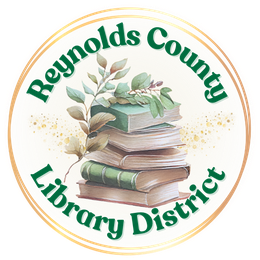How do I renew or reserve a library book?
How to renew or reserve a library book
To renew a book or other materials, you can stop by or call your local library and ask the librarian to renew them.
You can also log into your account on the Missouri Evergreen app using your library card number and PIN. Click on 'Items Checked Out' and click renew on any items that you need to renew.
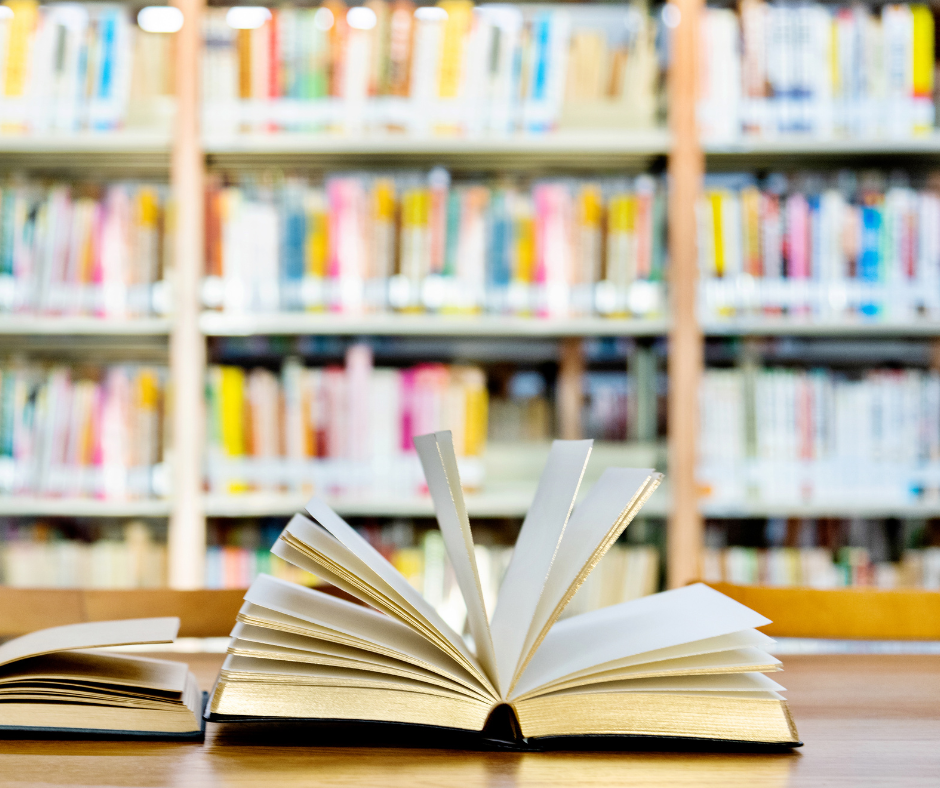
To reserve a book, find the book you are looking for in the catalog, then click on Place Hold. You may be prompted to sign in using your library card and PIN. For more complete results when searching the online catalog, make sure it is set to search Missouri Evergreen under Library (Missouri Evergreen is located at the top of the drop-down menu) to look for titles in all Missouri Evergreen Libraries. Our catalog is set to only search within the county by default. You can borrow books, audiobooks, DVD's, and other circulating materials available in the catalog.